Mixpanel Angular
How to Install Mixpanel on Angular Sites
Mixpanel's Importance:
Mixpanel has revolutionized the way businesses track user interactions and engagement on their platforms. Launched in 2009, it emphasized event-based tracking over the traditional pageviews, enabling more granular insights into user behavior. Its importance lies in its ability to assist businesses in making informed decisions based on real user data.
Pre-requisites:
- Ensure you have the correct node version running.
Installation Steps:
-
Install Mixpanel and its types:
-
Integration in Angular:
Add the following to yourapp.component.ts:import * as mixpanel from 'mixpanel-browser'; ngOnInit() { mixpanel.init('YOUR PROJECT TOKEN FROM MIXPANEL', { debug: false, ignore_dnt: true, track_pageview: false }); // debug: false: When set to true, Mixpanel will log detailed debug information to the browser's console. Keeping it as false means that Mixpanel will not output debug logs. // ignore_dnt: true: "DNT" stands for "Do Not Track". Some browsers allow users to set a DNT flag, indicating they do not wish to be tracked. If ignore_dnt is set to true, Mixpanel will ignore these flags and continue tracking users who have set the DNT flag in their browser. If it's false, Mixpanel will respect the DNT flag and not track those users. // track_pageview: false: By default, Mixpanel tracks page views automatically. If this is set to false, automatic pageview tracking is disabled. This is useful if you want more control over when and how page views are tracked. const trackRoute = (route: any) => { mixpanel.track('Route Visited', { route: route, }); }; if (environment.production) { trackRoute(window.location.pathname); // To only track when the API being used is the one in production } } -
Obtain a Mixpanel Project Token:
Set up a project on Mixpanel to retrieve your project token. -
MixPanel User Profiles
User Profiles let you enrich events with properties about the users that performed those events. Profiles are optional; we recommend starting with events and only adding Profiles if you need it.
Mixpanel's Users page allows you to filter users and gain a deeper understanding of how they interact with your website or application. By filtering your users into groups called cohorts, you can import these cohorts into other reports and perform analyses on those specific users.
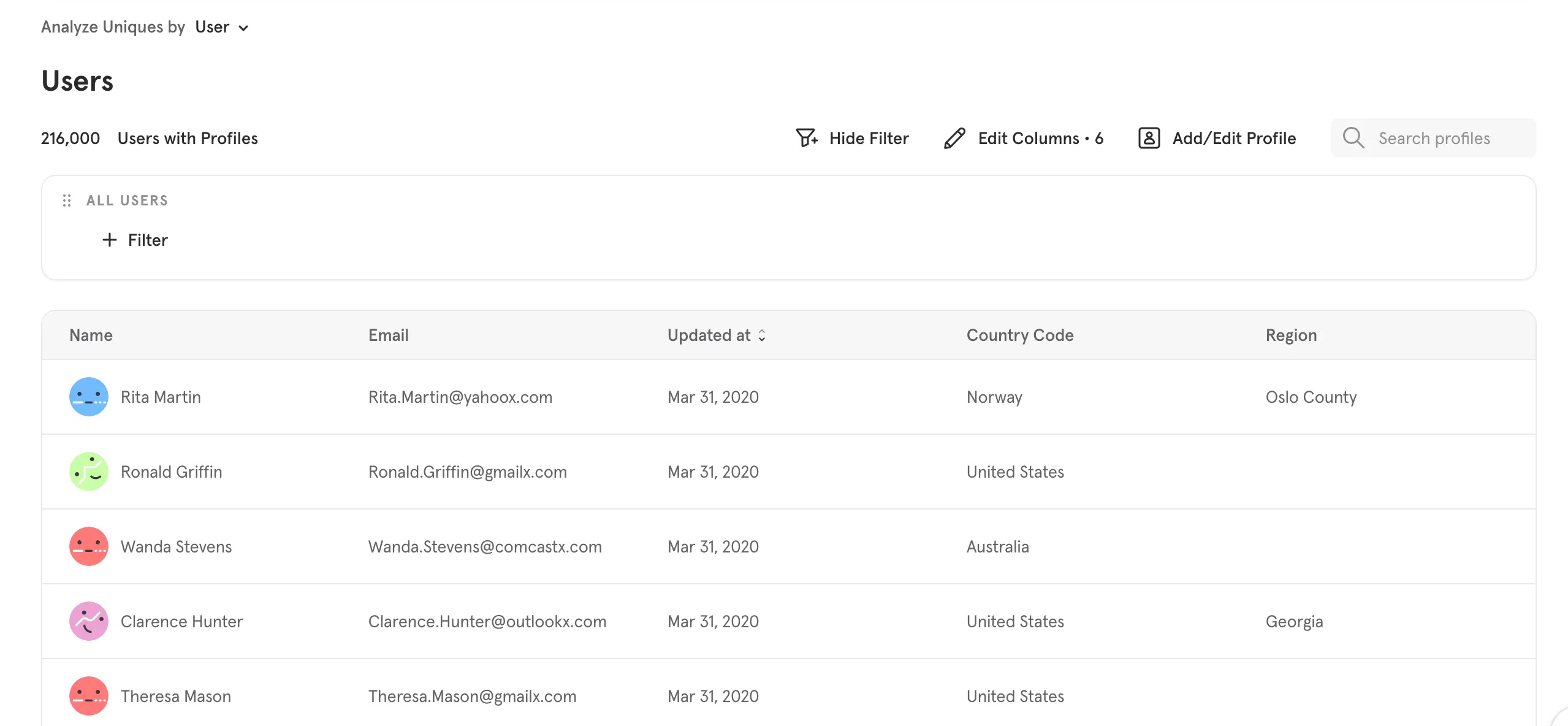
Identifying first time user logins
Impelementing in your Angular Login Button
this.auth.login(this.form.value).subscribe(res => {
this.loaderStatus = false
const user = res as any; // pass the result to the user object
if (environment.production) { // check that mixpanel only tracks on the production environment
mixpanel.identify(user.id); // identify a unique user
mixpanel.people.set({
'$username': user.username, // set custom username proerty to match current username
'$email': user.email, // set custom email proerty to match current email
'$last_login': new Date(), // set custom last login date to match current login date
})
}
// this.router.navigate(['/'])
}, err => {
//this.loaderStatus = false
//this.loginError = err
})
Mixpanel Custom Users Page
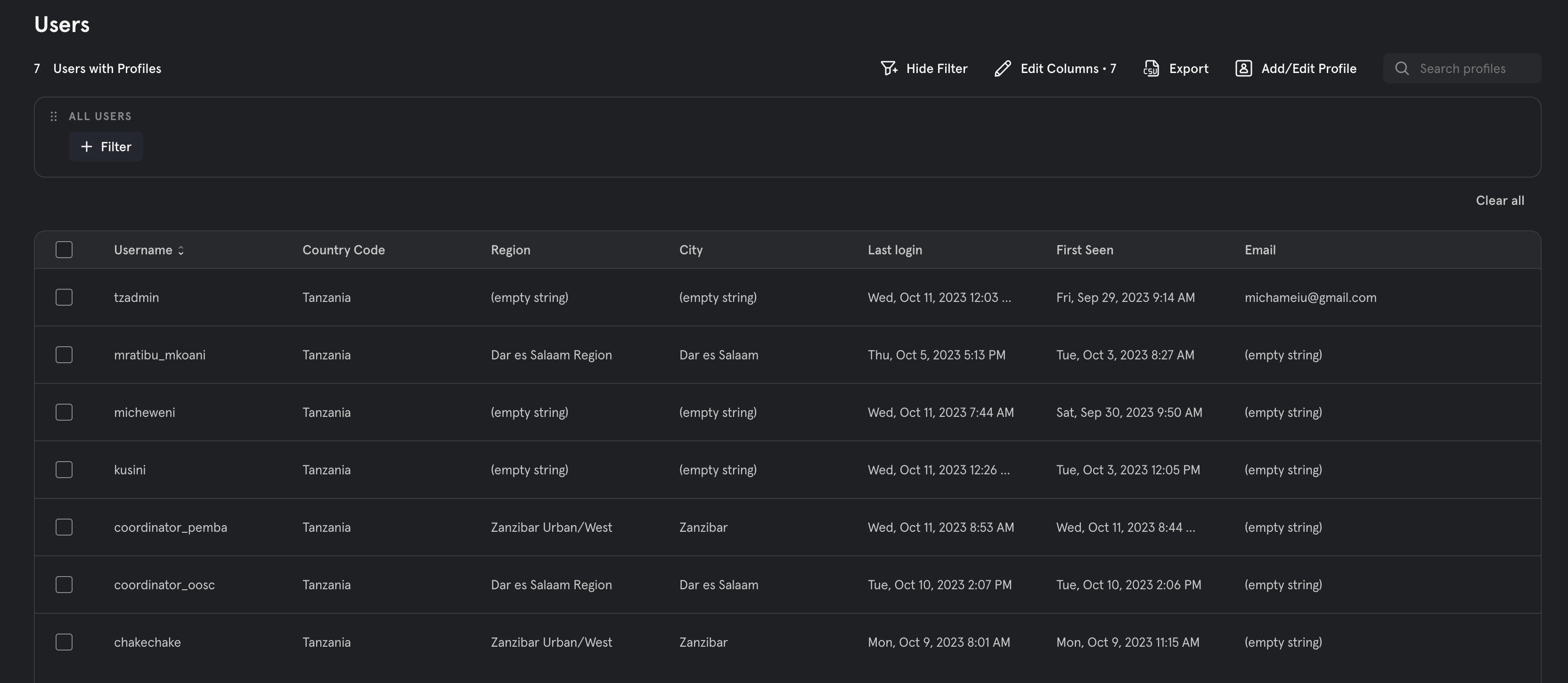
References
Additional Research
- Integration of granular event tracking in addition to route tracking like button clicks (Features should be added to all Sisitech library features)